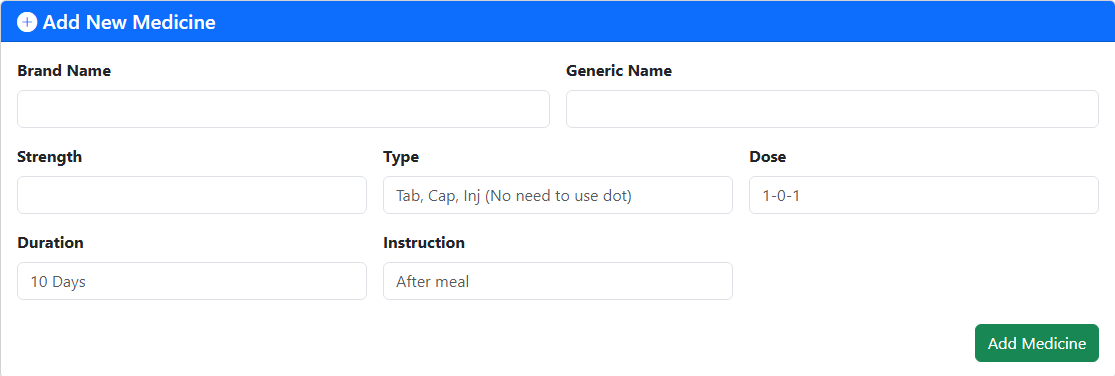- From top Menu medicine,
click Add drug button.
- Fill in the medicine details:
Brand Name (e.g., Napa 500 mg) Generic Name (e.g., Paracetamol) Strength (e.g., 500 mg) Type (Tab, Cap, Syp, etc.) Dose (1+1+1) Instructions: After meal
- Click Save. The medicine will be instantly added to the server.
💡 From then on, that brand name will automatically appear in the search suggestions when writing a prescription. Your feedback and suggestions are always valuable 🙏
– Ripsoft EMR team